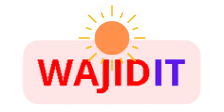To create an e-commerce website with divi theme, install wordpress and divi theme, choose a plugin for e-commerce functionality, and customize your website with divi builder modules. E-commerce websites have become increasingly popular as more consumers turn to online shopping.
If you are looking to create an e-commerce website, divi theme can help streamline the process. Divi theme is a flexible and user-friendly wordpress website builder that makes it easy to design and customize your website. With the right tools, you can create a functional and visually appealing online store in no time.
In this article, we will guide you through the process of creating an e-commerce website with divi theme, from installing wordpress and divi theme to choosing a plugin for e-commerce functionality. By following these steps, you can have your online store up and running in a flash.

Credit: www.syte.ai
Planning Your E-Commerce Website
Planning Your E-Commerce Website With Divi Theme
Before diving headfirst into creating your e-commerce website, it’s crucial to spend some time planning. Here are some key considerations you should take into account.
Setting Goals And Defining Your Target Audience
Before creating your e-commerce website, it’s essential to establish your objectives and define your target audience. Doing so will aid in determining the layout, design, and user experience you will require to achieve your goals.
- What is the primary aim of your website?
- Who is your target audience? What are their interests and behaviour?
- Are you targeting a specific niche or market?
Once you have determined the answers to these questions, you can develop a plan that will enable you to meet both your goals and the demands of your target audience.
Choosing Your Products And Services To Sell
Deciding what products or services you want to sell will have a significant influence on the structure of your e-commerce website. You’ll need to decide what content to display on your website, such as product descriptions, reviews, ratings, and comparisons, to help your potential customers make informed decisions.
- What type of product or service do you want to sell?
- Do you want to sell a single product or a variety of goods or services?
- How will your products or services benefit your target audience?
Understanding the answers to these queries will allow you to develop a more informed strategy concerning the kind of website structure that will support your products and services’ marketing and sales.
Deciding On The Structure And Layout Of Your Website
The website structure and layout play a crucial role in e-commerce websites. They must be designed to provide easy navigation for customers and reflect your brand’s image, helping customers understand your brand’s value.
- Website layout: Do you want a minimalist design with subtle colour schemes, or a flashy one with vivid images and animations?
- Navigation: Do you desire simple navigation that directs users to your product pages, or a more complex one that allows potential customers to view your products based on categories?
- Product pages: What do you aim to include on your product pages? Detailed product descriptions, images, videos, reviews, product comparisons, or something else?
Creating a sophisticated website structure and layout that appeals to your target audience while still fulfilling your objective of selling products is essential. A well-thought-out structure can also benefit from the ease of use of your website and reduce bounce rates, ultimately converting visitors to customers.
With planning and careful consideration at every stage, your e-commerce website could become an integral part of your online marketing strategy, providing a powerful tool for promoting and ultimately selling your products or services.
Installing And Setting Up Divi Theme For Your Website
Creating an e-commerce website can seem like a daunting task, especially if you have no experience in web design or development. But don’t worry, with the divi theme, you can create a professional-looking e-commerce website with ease. We will guide you through the process of purchasing, downloading, installing, and setting up divi theme on your wordpress website.
Purchasing And Downloading Divi Theme
Before you can proceed, you need to purchase the divi theme from the elegant themes website.
- Go to the elegant themes website and click the “join to download” button on the top-right corner of the homepage.
- Choose the plan that suits your needs, and proceed to checkout. You can pay using paypal or credit card.
- After payment, you will receive an email confirmation with your login details. Use this to log in to your elegant themes account.
- Once you are logged in, navigate to the “downloads” section, where you will find the divi theme files. Click on the “download” button to save the files to your computer.
Installing The Theme On WordPress
Once you have downloaded the divi theme files, the next step is to install the theme on your wordpress website.
- Go to your wordpress dashboard and click on “appearance” > “themes.
- Click on the “add new” button on the top-left corner of the page.
- Click on the “upload theme” button on the top of the page and select the divi theme files you downloaded earlier.
- Click on the “install now” button and wait for the installation to complete.
- Once the installation is complete, click on the “activate” button to activate the theme.
Customizing The Theme Settings To Fit Your E-Commerce Needs
Now that you have installed the divi theme, it’s time to customize it to fit your e-commerce needs.
- Set up your homepage: Click on “pages” > “add new” to create a new page. Name it “home” or anything you prefer. Then, go to “settings” > “reading” and select the “a static page” option, choose “home” as your homepage.
- Configure your e-commerce plugin: The divi theme is compatible with various e-commerce plugins such as woocommerce and easy digital downloads. Choose the one that suits your needs, install and configure it, and customize the plugin’s settings to fit your e-commerce requirements.
- Customize the theme’s layout: The divi theme comes with pre-built layouts that you can use to customize your website’s design and layout. You can choose from a wide range of options, including product pages, checkout pages, and category pages. Select the layout that best suits your business needs.
- Customize the theme’s style: You can customize the theme’s style by using the available options in the “theme customizer. ” you can change the colors, fonts, backgrounds, and other settings to match your brand’s identity.
With these steps, you can customize the divi theme to create a professional-looking e-commerce website that meets your business needs. Enjoy!
Building Pages And Content
Creating a home page that catches the attention of potential customers
The homepage of your e-commerce website plays a critical role in attracting potential customers. Your homepage should be visually appealing, have a clear message, and showcase the best that your brand has to offer.
- Use a compelling hero image or video that is relevant to your brand and products.
- Highlight your value proposition in a clear and concise message on the landing page.
- Include a section that showcases your best-selling products or discounts.
- Include a call to action (cta) button that leads to your product page.
Designing Product Pages And Categories To Showcase Your Products
Your product category and individual product pages should be designed to highlight your products, showcase their benefits, and give your potential customers all the information they need to make a buying decision.
- Include high-quality images of the product, from different angles, zoomed in views, and videos.
- Write a detailed product description and highlight the benefits.
- If applicable, display the product’s availability, price, and customer reviews.
- Use ctas to encourage customers to add the product to their cart or wishlist.
Writing Compelling Copy For Your E-Commerce Website
Writing copy that engages your potential customers, highlights the benefits of your products, and communicates your brand’s message is critical to the success of your e-commerce website.
- Use persuasive words and phrases that evoke emotion and trigger action.
- Focus on the benefits and value that your products offer rather than their features.
- Create a sense of urgency by highlighting limited stock or time-sensitive promotions.
- Use customer testimonials and social proof to build trust.
Adding Product Images And Videos To Enhance Your Pages
Using high-quality images and videos enhances the experience for potential customers, making your website more engaging and memorable.
- Use high-quality images, including product photos, and lifestyle images to highlight product usage.
- Consider adding a product video that showcases the product’s features and benefits.
- Optimize images and videos for website speed and performance.
- Ensure product images and videos are accessible to all users, including those who use screen readers.
By focusing on creating an engaging home page, designing product pages and categories to showcase your products, writing compelling copy, and using high-quality product images and videos, you can build a successful e-commerce website that converts potential customers into satisfied buyers.
Customizing Your E-Commerce Website With Divi Theme
If you are planning to create an e-commerce website, it is essential to choose a theme that can cater to its specific requirements. Divi is an excellent theme that is designed to customize an e-commerce website easily. Customizing your website with divi is simple and straightforward.
You can use the divi builder to personalize the site’s design and add functionality using the divi modules. We’ll discuss how to create a customized e-commerce website with divi.
Using The Divi Builder To Customize The Design Of Your Website
The divi builder is an easy-to-use visual editor that lets you customize every aspect of your e-commerce website. You can personalize the design by adding columns, rows, and modules.
- Choose the layout and add the relevant modules to showcase your products correctly.
- Add a contact form, blog posts, and testimonials to your website using modules.
- Customize the background color, font size, and style of text from the design tab.
Using Divi Modules To Add Functionality Such As Shopping Carts And Payment Gateways
Divi modules provide functionalities to an e-commerce website that makes it unique and accessible to use.
- Shop module – allows you to add shopping carts and display products in specific grids and layouts.
- Add to cart buttons – makes it easy for customers to add items to their cart directly from the product pages.
- Pricing tables – enable you to showcase the pricing of your products and services in a clear manner.
- Payment gateway integration – you can easily integrate popular payment gateways like paypal, stripe, and others.
Selecting Appropriate Fonts, Colors, And Imagery To Fit Your Brand
A successful e-commerce website is more than just adding products and payment gateways. It’s equally important to focus on the website’s visuals, including fonts, colors, and imagery, that represent your brand.
- Choose the appropriate font types that align with your brand’s personality and are easily legible.
- Select color palettes and combinations that match your brand’s colors.
- Use high-quality images and animations that reflect your brand and highlight products’ features.
Integrating Social Media Into Your Website
In today’s world, social media is one of the most efficient tools to promote your e-commerce website globally. Integrating social media share icons on the product pages helps the user share the products they like directly on their social media platforms.
This increases the visibility of the product and attracts new potential customers.
Customizing your e-commerce website with divi is not only easy but also offers vast functionalities that can make your site stand out. Follow the tips and guidelines shared above to create an e-commerce website that your customers will love.
Launching Your E-Commerce Website
Creating an e-commerce website can be an exciting endeavour, but the real challenge starts after the development phase. Launching, developing and maintaining your e-commerce website can take a considerable amount of time and effort. In this section, we will discuss the essential steps you need to take to ensure the successful launch of your e-commerce website.
Testing Your Website Before Launch
Before you launch your website, it is crucial to test its functionality to ensure that everything works as expected. Testing your website before launching it live on the internet will save you time and money in the long run. It is much better to detect any issues before going live than to fix them after launch.
Here are some steps you can take to test your website:
- Check the website’s appearance and layout on different devices and screen sizes.
- Test the website’s speed, navigation and load time.
- Do a thorough check of the website’s functionality, including all forms, buttons, and links.
- Test your website’s checkout process by making a purchase and ensuring that the payment gateway works correctly.
Developing An Effective Launch Strategy To Bring Potential Customers To Your Website
After launching your e-commerce website, you should focus on bringing in potential customers to make your business profitable. Developing an effective launch strategy will help you reach your target audience and grow your customer base.
Here are some strategies to consider:
- Create engaging and compelling content about your products or services to attract customers.
- Use social media platforms such as facebook and instagram to reach your target audience.
- Send out newsletters and email campaigns to your subscribers with exclusive offers and discounts.
- Invest in paid advertising, such as google ads or facebook ads, to reach a broader audience.
- Collaborate with influencers or bloggers in your niche to promote your products.
Maintenance And Development Of Your E-Commerce Website Post-Launch
Maintaining and developing your e-commerce website post-launch is vital to keep customers engaged and happy. It also helps you stay up-to-date with the latest trends and technologies in e-commerce.
Here are some steps you can take:
- Regularly update your website’s content and product listings to make sure they are relevant and up-to-date.
- Monitor your website’s analytics and data to identify any issues or areas for improvement.
- Implement new features and functionalities to enhance the user experience and keep customers coming back.
- Test and optimize your website’s speed and performance to ensure a smooth and seamless shopping experience.
- Provide excellent customer service through channels such as email, live chat and phone support.
By following these essential steps, you can successfully launch and develop an e-commerce website using divi theme. Remember that creating a successful e-commerce website takes time, effort and patience, so stay focused and keep learning to stay ahead of the competition.
Frequently Asked Questions On How To Create An E-Commerce Website With Divi Theme
What Is Divi Theme?
Divi is a powerful wordpress theme that allows you to create a stunning e-commerce website with ease. It comes with a lot of pre-designed templates and customizable layouts that can be modified using drag and drop options.
Is Divi Theme A Good Choice For E-Commerce Websites?
Yes, divi theme is an excellent choice for e-commerce websites. It provides flexibility and allows you to create a visually appealing website that can boost your online sales. The theme is packed with features that make it suitable for both small and big e-commerce businesses.
Can I Customize My E-Commerce Website With Divi Theme?
Yes. You can customize your e-commerce website with divi theme using the divi builder. The divi builder is a drag-and-drop page builder that allows you to create and customize pages and posts with ease. You can add elements, change colors, fonts, and other design elements without writing any code.
Does Divi Theme Support E-Commerce Platforms?
Yes. Divi theme supports different e-commerce platforms, including woocommerce and shopify. The theme is fully compatible with woocommerce, which is the most popular e-commerce platform for wordpress. The theme also has a built-in shopify module that makes it easy to integrate with shopify.
What Are The Main Features Of Divi Theme For E-Commerce?
Divi theme has many features that make it a popular choice for e-commerce websites. The theme offers pre-designed layouts, drag and drop page design, customizable templates, various modules, and built-in support for e-commerce platforms. It also has a responsive design that makes it suitable for all screen sizes.
Conclusion
Creating an e-commerce website with divi theme can seem like a daunting task, but with the right strategy, tools, and mindset, you can build a beautiful and functional online store that attracts and converts visitors. Remember to focus on user experience, mobile responsiveness, seo optimization, and security when designing and customizing your website.
Take advantage of divi’s drag-and-drop functionality, pre-built modules, and third-party plugins to streamline your workflow and enhance your site’s functionality. Additionally, keep track of website analytics and user feedback to continuously improve your site’s performance and conversion rate. By implementing these tips and best practices, you can create a successful e-commerce website with divi theme that drives more sales and revenue for your business.