Creating a membership website in 2023 involves choosing a platform, designing the website, adding content, and implementing membership features. Do you want to create a membership website in 2023? Membership sites allow you to offer exclusive content, courses, services, and products to your audience.
By creating a membership site, you can monetize your expertise, build a community, and generate recurring revenue. However, building a membership website requires planning, strategy, and execution. You need to select a platform that suits your needs, design a website that reflects your brand, add content that provides value to your members, and implement membership features that support your goals.
Moreover, you need to optimize your website for search engines, promote it on social media and other channels, and provide excellent customer service to your members. In this article, we’ll guide you through the process of creating a membership website in 2023, step by step. So, let’s get started!
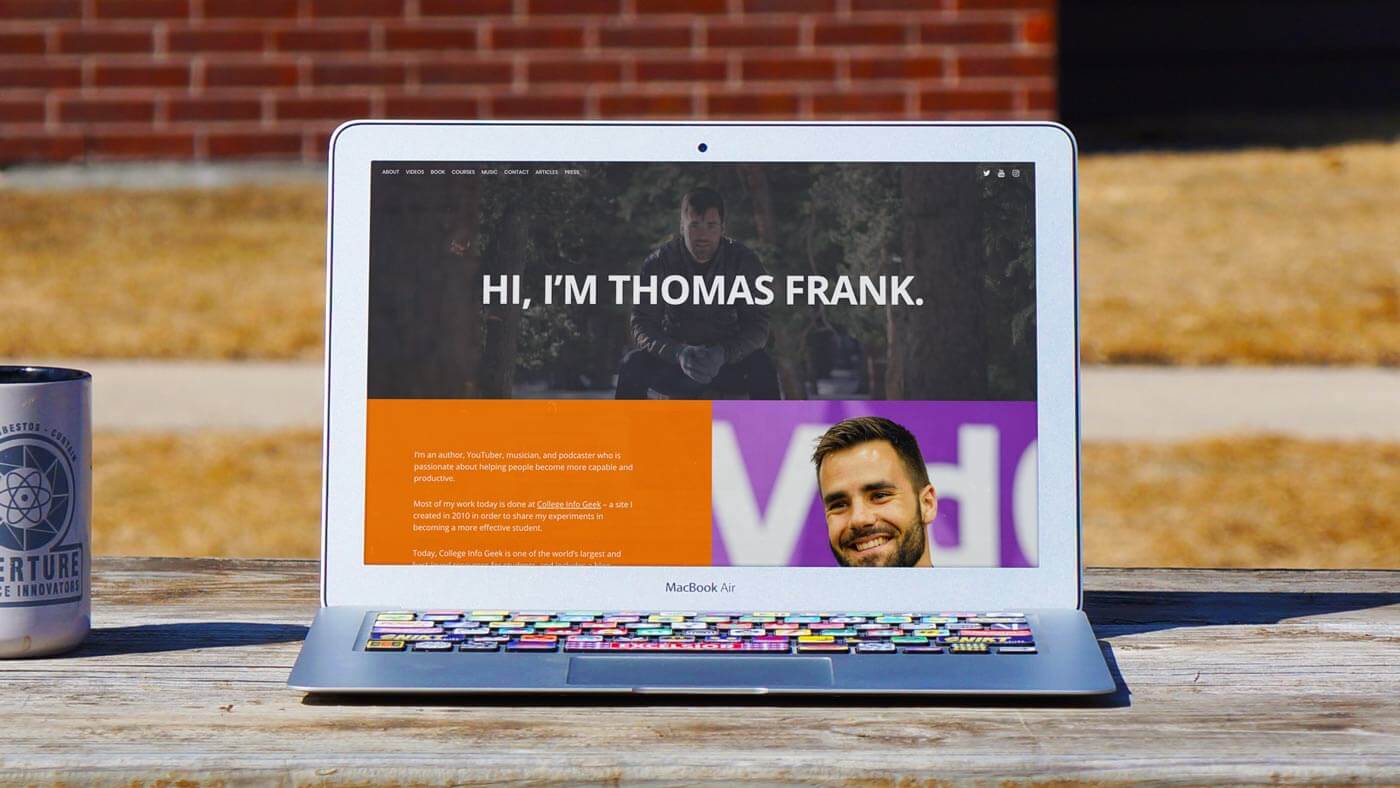
Credit: collegeinfogeek.com
Step 1: Define Your Membership Website’S Purpose
Creating a membership website can be a great way to establish a community, providing your users with exclusive content and services that they can access by signing up for a membership. In this blog post, we’ll go through the essential steps that you need to take to create a successful membership website.
Our first step is to define your membership website’s purpose.
Understanding Your Target Audience
Before you start developing your membership website, it is essential to understand who your target audience is. You need to identify your audience’s needs, interests, and goals to provide them with valuable membership benefits.
- Their demographics (age, gender, income, location)
- Their interests and hobbies
- Their buying behavior
- Their pain points and problems that your website can solve
- Their preferred method of communication
Setting Clear Goals For Your Website
To create a successful membership website, you need to set clear goals that align with your target audience’s needs.
- Increase engagement with your audience
- Boost conversions and revenue
- Provide members with exclusive content
- Enhance user experience
- Expand the reach of your brand
Identifying The Type Of Membership Model You Want To Create
There are various types of membership models available, and you must choose the right model that fulfills your purpose and your audience’s needs.
- Free membership: You can provide your users with free content and services, and they can sign up for the membership without any fees.
- Freemium membership: You can provide limited access to your website with free membership and offer additional premium features with a subscription fee.
- Paid membership: Your audience can access your website’s content and services only by paying membership fees.
Taking the time to define your membership website’s purpose is critical to its success. By understanding your target audience, setting clear goals, and identifying the appropriate membership model, you can provide your members with valuable content and services that they will appreciate.
Step 2: Consider Your Content Strategy
Creating a membership website is an excellent way to monetize your online platform and build a reliable community of followers. However, to attract and retain members, you need to create unique and engaging content that aligns with your website’s purpose.
In this section, we will guide you through creating a content strategy that will help you achieve your membership website’s goals.
Creating A Content Plan That Aligns With Your Website’S Purpose:
- Determine your website’s purpose: Before creating a content plan, it’s important to understand your website’s goals. Ask yourself what your website is all about and what your audience expects to find there. Knowing your website’s purpose will help you define the type of content you should create.
- Identify your target audience: Knowing your target audience is critical in creating a content plan. Consider their needs, interests, and preferences. This information will help you create content that resonates with your audience, leading to better engagement and retention.
- Conduct a content audit: An effective strategy is to evaluate your existing content and identify what works and what doesn’t. This step will help you understand what kind of content your audience is engaging with, and what type of topics and formats work best.
Determine The Type Of Content You Will Create For Your Website:
- Text-based content: Text is the most common type of content that websites create. The content should be engaging and easy to read, with an appropriate use of images, subheadings, and bullet points.
- Visual content: Visual content such as images, infographics, and videos are an engaging way to communicate information to your audience. Use high-quality and relevant images that align with your content and message.
Implementing A Content Marketing Strategy To Attract And Retain Members:
- Develop a content calendar: A content calendar is a schedule that outlines the topics and types of content you will create over a specific time period. This helps you plan and organize your content, ensuring consistency and avoiding duplication.
- Promote your content: Promoting your content is vital to attract and retain members. Use various marketing channels such as social media, email marketing, and paid advertising to reach a broader audience.
Creating compelling and unique content is a critical step in creating a successful membership website. A robust content strategy involves understanding your website’s purpose, identifying your target audience, and developing a content plan that aligns with your goals. Use text-based and visual content, and implement a content marketing strategy to promote your content.
By following these steps, you’ll be on your way to creating a thriving membership website!
Step 3: Choose The Right Website Builder
Creating a membership website might seem like a complex undertaking, but it doesn’t have to be. One crucial step in this process is choosing the right website builder. In this section, we’ll explore popular website builders suitable for membership sites, examine their features, pricing, and guide you through the process of selecting the best website builder for your membership website.
Let’s get started with the comparison of popular website builders suitable for membership sites.
Comparison Of Popular Website Builders Suitable For Membership Sites
The website builder you choose will have a significant impact on your website’s functionality, security, and design. So, you need to choose the right website builder that caters to your membership website’s needs.
- WordPress: WordPress is a popular content management system (cms) that powers nearly 40% of websites on the internet. It offers numerous plugins, including membership site plugins that provide essential features like member management, membership levels, and payment gateways. It’s an excellent choice for beginners, as it’s easy to use and customize.
- Wix: Wix is an all-in-one website builder that allows you to create a website without coding skills. It also offers a powerful membership site feature that allows you to create a members-only area, memberships plans, and accept payments. It’s an ideal option for small businesses and individuals.
- Squarespace: Squarespace is a top website builder that provides a user-friendly drag-and-drop interface for easy website customization. It offers an integrated membership feature that allows you to create and manage membership subscriptions, control member access, and more. It’s suitable for creative businesses and professionals.
Examination Of Website Builder Features And Pricing
Now that you’re familiar with the popular website builders for membership sites, let’s take a closer look at their features and pricing:
- WordPress: The wordpress cms is free and open-source software, while membership plugins prices vary from free to $299 per year. However, you may need to invest in website hosting and a domain name. WordPress is an excellent cost-effective option.
- Wix: Wix pricing starts from $23 per month, and it includes a membership site feature. However, you may need to upgrade to more expensive plans to gain access to advanced features and remove wix ads.
- Squarespace: Squarespace pricing starts from $16 per month, including their membership feature. However, you may need to upgrade to a more expensive plan to remove transaction fees and gain access to more advanced features.
Detailed Explanation Of The Process Of Choosing The Right Website Builder
Before selecting a website builder, identify your website’s needs and goals.
- Ease of use: Ensure that the website builder is user-friendly, easy to use, and offers tutorials and customer support.
- Membership features: Ensure that the website builder offers the necessary features, such as member management, membership levels, payment gateways, and more, to cater to your membership website needs.
- Customization: Ensure that the website builder provides enough customization options, including themes, plugins, and layouts, to create a unique website that aligns with your brand and vision.
- Integration: Ensure that the website builder integrates with third-party services like email marketing, social media platforms, and more, to streamline your website’s functionality.
- Price: Ensure that the website builder’s pricing aligns with your budget and includes essential features, depending on your website’s needs.
Choosing the right website builder is crucial to create a successful membership website. Consider your website’s needs, goals, and budget while selecting a website builder and choose one that provides features, customizations, integrations, and pricing that suits your membership website.
Step 4: Design Your Membership Website
Setting Up Your Website’S Structure And Layout
Now that you have selected your membership website platform and listed all the features, it’s time to set up your website’s structure and layout.
To successfully create a membership website that provides value to your visitors, you must have an attractive and user-friendly website design.
- Create a website map: Determine the pages required for your website and create a sitemap before building your website’s structure.
- Navigation: Keep navigation simple and straightforward for ease of use. Make important functions of your website such as contact, about us, or membership clear and visible.
- Organize pages: Your pages must have a coherent structure. Use clear headings and sections while making sure your pages flow naturally.
Creating A Visually Appealing Design That Reflects Your Brand’S Image
Creating a visually appealing design is crucial for reflecting your brand image and catching the attention of potential members.
- Reflect your brand and its values: Develop your website’s design to align with your brand identity. Your design should reflect your brand’s tone, messaging, and values.
- Be simple and visually appealing: Your site design should be user-friendly and visually pleasing, making it easy for members to navigate.
- Keep design consistency: Your website should maintain a consistent design language throughout its pages. Avoid using many different types of fonts, colors, or design elements that make the design outdated.
Optimizing Your Website For Mobile Devices
In the age of mobile browsing, optimizing your website for mobile devices is critical.
- Responsive design: Make sure your website has a responsive design that can adapt to various screens and sizes. This will ensure that your website looks good on any device.
- Optimize images and videos: Ensure that images and videos are optimized on your website so that they load correctly on mobile devices.
- Focus on speed: Optimize the load speed of your site to ensure it’s quick enough for browsing on mobile devices.
Designing a membership website involves a careful balance between aesthetics and functionality. You must prioritize the structure and layout, create a visually appealing design that reflects your brand, and optimize your site for mobile devices to build a successful membership website.
Step 5: Monetizing Your Membership Website
Creating a membership website comes with exciting opportunities, but it’s also crucial to consider how you’ll monetize it. Monetizing your membership site is a process that takes strategic planning and execution. In this section, we’ll explore effective monetization strategies, the best pricing strategies, and best practices for improving revenue through your website.
Exploring Different Monetization Strategies
There are several ways to monetize your membership website.
- Subscriptions – setting up a subscription-based model where members pay a monthly or annual fee to access your content is an excellent way to monetize your membership website. You can offer different tiers of membership with varying features and price points.
- One-time payments – you can offer limited access to your membership content by requiring one time payments. This strategy can be effective if you offer a unique product or service that members can’t find elsewhere.
- Upselling products and services – by offering additional products or services related to your membership content, you can increase revenue. Consider offering exclusive merchandise, courses, webinars, or consulting services to your members to monetize your website.
Effective Use Of Pricing Strategies
Pricing your membership site is a crucial decision.
- Free trial – offering a free trial is an excellent way to attract potential members to your website. This marketing strategy can entice members to sign up to see what you have to offer.
- Tiered pricing – offering various pricing levels for memberships can enable users to pay only for the features they need or want. You can offer different features such as exclusive content, webinars, or access to products/services, and members can choose a pricing plan that suits their needs.
- Lifetime access – offering lifetime access to your membership content can be an attractive option for members who want to have ongoing access to the website. This pricing strategy may also increase revenue since members don’t pay a recurring fee.
Best Practices To Improve Revenue Through Your Website
Here are some best practices to improve revenue on your membership website:
- Offer unique, quality content – create content that is unique, valuable to your members, and distinct from what is available on your competitors’ websites. Ensure that your content is fresh and regularly updated.
- Promote your website – promote your website by leveraging social media, guest posting, and other marketing channels. Promote your website on your social media platforms to drive traffic and increase member sign-ups.
- Create a community – offer members an opportunity to interact with each other by building a community on your website. This will increase engagement and member satisfaction, resulting in a higher retention rate.
Creating and monetizing your membership website requires strategic planning and execution. Exploring different monetization strategies, pricing strategies, and implementing best practices that improve website revenue are key to a profitable membership website. By following these guidelines, you can build a membership website that will attract and retain members, and create a marketable and profitable business in 2023.
Step 6: Implementing Marketing And Promotion Techniques
Utilizing Various Marketing Channels To Promote Your Membership Website Effectively
Marketing is crucial for promoting your membership website effectively. However, you shouldn’t rely on just one form of advertising.
- Social media: Social media has become a powerful tool for marketing. Create social media accounts and join groups related to your niche. Engage with your audience by sharing valuable content, commenting on posts, and offering promotions to your followers.
- Email marketing: Create email lists and newsletters. Use them to send out valuable information, promotions, exclusive content, and updates about your membership website.
- Paid advertising: Consider investing in paid ads on search engines, social media platforms, or other relevant websites to improve visibility and attract new members. However, make sure you target the right audience to maximize your return on investment.
- Search engine optimization (seo): Optimize your website for search engines to increase organic traffic. Use relevant keywords, meta descriptions, and titles to rank higher in search engine results.
Strategies For Attracting New Members And Retaining Existing Ones
Growing your membership website requires attracting new members and retaining existing ones.
- Offer value: Provide unique, valuable and relevant content that customers cannot find anywhere else. Offer members access to exclusive content, discounts, or free resources to keep them engaged.
- Easy navigation and user experience: Your website should be easy to navigate, visually appealing, and optimized for all devices. Ensure that users have a seamless experience across all devices.
- Engage with your members: Engage with your members through forums, email marketing, social media, and other channels. Listen to their feedback and suggestions to improve your service.
- Incentivize referrals: Encourage your existing members to refer your website to their friends and family by offering referral bonuses or discounts.
- Regularly update your website: Keep your website fresh and up-to-date, including new content, promotions, and fresh visuals.
Tips For Building A Community Around Your Membership Website
You must foster a sense of community around your membership website.
- Create a forum: Use a forum to allow members to ask questions, share experiences, and connect with other members.
- Enable comments: Allow members to comment on content and share their opinions. Engage in discussions and show your presence on your website.
- Organize events: Host live events, online webinars and q&a sessions. Interact with your members and answer their questions.
- Offer customer support: Make sure your members know that you care about their experience. Allow them to reach out to you in multiple ways, such as email, chat and phone. Create an easy-to-reach customer support team.
- Encourage feedback: Ask your members to provide feedback through surveys and other methods. Use the feedback to improve your service.
Follow these marketing and promotion techniques to attract new members, retain existing ones, and build a community around your membership website. Implementing these strategies, you can ensure that your membership website thrives in 2023.
Frequently Asked Questions On How To Create A Membership Website In 2023
How Much Does It Cost To Create A Membership Website?
Membership website cost varies depending on the features, hosting, and domain name. You can create a membership website for as low as $20 monthly or up to $5000 upfront cost, depending on your specifications.
Is It Necessary To Have Programming Skills To Create A Membership Website?
No, it isn’t necessary to have technical programming skills to build a membership website. You can use tools such as wordpress, wix, and memberpress to make the process simple and easy.
Can I Create A Membership Website Without Paid Plugins Or Software?
Paid tools like wordpress, memberpress, and wix can make the process easy. However, you can still create a membership website with free plugins. It depends on your technical skills and the website’s overall complexity.
How Do I Prevent Unauthorized Access To My Membership Website?
You can prevent unauthorized access by implementing strong passwords and two-factor authentication. You can also restrict access to your membership content to only paid subscribers. Besides, you can monitor user accounts and activity logs to detect any suspicious login attempts.
What Kind Of Content Can I Offer On My Membership Website?
You can offer access to exclusive content such as articles, courses, ebooks, or webinars. You can also offer discount coupons, early event tickets, free shipping, and other perks to your paid members.
Conclusion
As we come to the end of this guide, there’s no doubt that creating a membership website is a lucrative way to monetize your expertise in the coming years. By following the steps outlined above, you’ll be able to build a vibrant and engaged community around your niche.
Start by identifying your audience, choosing a platform, and creating valuable content that resonates with your visitors. From there, take steps to promote your membership site using seo, social media, and other digital marketing techniques. Finally, stay flexible and be willing to make adjustments as your business grows and evolves.
With hard work and dedication, you can create a membership website that delivers value to your members while generating income for your business. All the best in your journey towards creating a successful membership website in 2023!
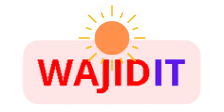





One Response
It is perfect time to make a few plans for the future and it is time to be
happy. I have learn this post and if I may just I want to counsel you some fascinating
issues or suggestions. Maybe you could write next
articles relating to this article. I desire to learn even more issues about it!